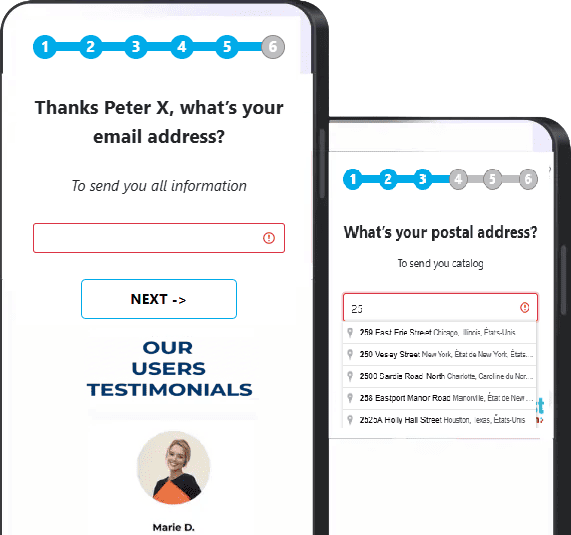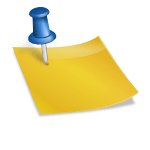Use field autocomplete in your Blastform forms
🎯 General principle
Are you sending an email or SMS to your contact list and want to boost your conversion rates?
Blastform'sfield autocompletion feature lets you automatically pre-fill form fields (such as email or phone) using a simple variable in the URL.
📸 Step 1 – Create the variable in the form field
1️⃣ Go to your dashboard Build → Desired field step → Edit the field.
2️⃣ In the section Variable nameenter the name you want to use (e.g.: email).
3️⃣ Click on Save.
🖼️ Illustration: field editing + "personalization variable" area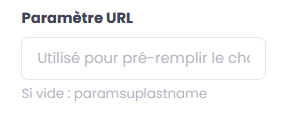
💡 This variable will receive the data sent through the URL (email, phone, first name, etc.).
🔗 Step 2 – Add the variable to the form URL
Once you've created the variable, simply add it to the end of your form URL.
For example:
If your URL already contains a "?", simply add &email=test@test.fr at the end.
📍 Example of a complete URL:https://form.io/formulaire?source=campagne_sms&email=test@test.fr
⚙️ Step 3 — Use dynamic variables in your sends
For autofill to work automatically for each contact, you need to call the variable used in your sending tool. Depending on the syntax, the contact may vary:
Example on some tools:#email#,#phone#,#prenom#, etc.- You will then get a dynamic URL like:
www.form.io/formulaire?email=#email#
💡 Ask your sending tool (email or SMS) for the correct syntax to use for your custom variables.
🧭 Quick checklist
✅ Variable created in Blastform (e.g. email)
✅ URL correctly constructed with ? or & as applicable
✅ Test performed with fixed data (e.g.: test@test.fr)
✅ Dynamic variables activated in your mailing tool
🚀 Benefits
Higher completion and conversion rates
Save time for your users (form already partially filled in)
Fewer input errors