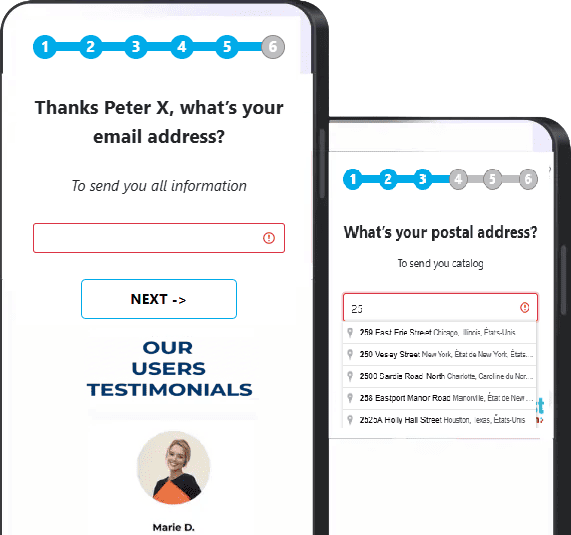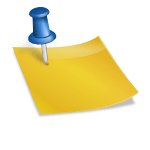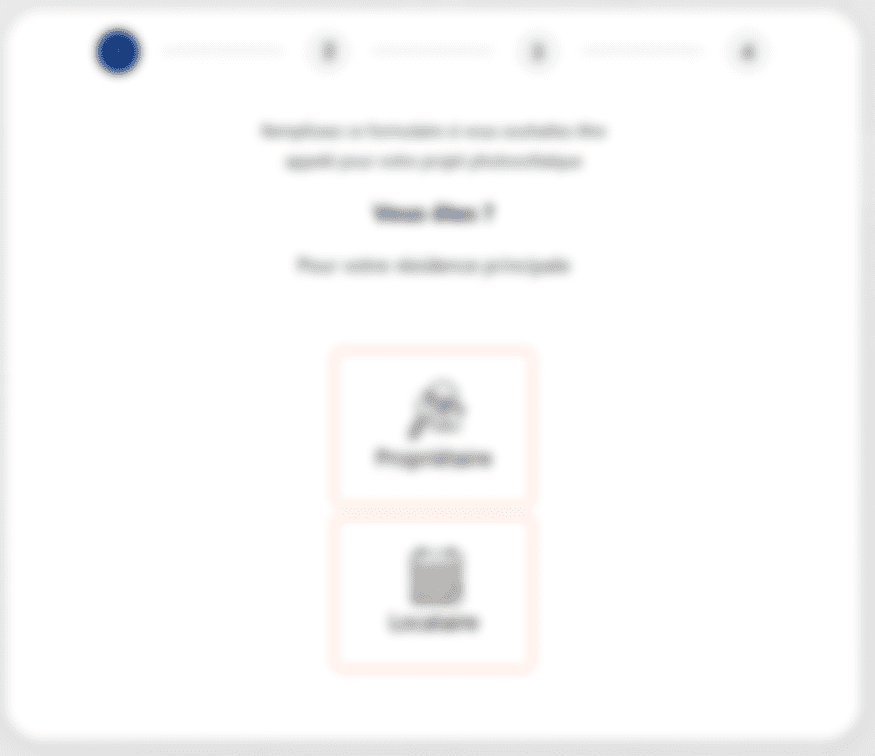FAQ – How do I point Blastform's IP to my domain's DNS?
🎯 General principle
For your domain (e.g. www.monsite.fr) to display your Blastform forms, you need to add a DNS record that links your domain to the IP address provided by Blastform.
This step is done from your registrar's dashboard (the site where you purchased your domain name).
💡 Once the change is made, propagation can take between 30 minutes and 2 hours.
📘 Common step for all registrars
1️⃣ Log in to your registrar account (OVH, Ionos, Google Domains, GoDaddy, etc.)
2️⃣ Look for the DNS Zone / DNS Management / DNS Settings section
3️⃣ Click Add a record
4️⃣ Choose type A (Address)
5️⃣ Enter:
-
Name / Host: the subdomain or domain you want to use (e.g.:
formfor form.monsite.fr) -
IPv4 address: the IP provided by Blastform (eg.:
123.45.67.89)
6️⃣ Save changes
7️⃣ Wait for DNS propagation, then check that the status changes to green in Blastform ✅
📍 Steps for the most common registrars
🔹 OVH
-
Select your domain → DNS Zone tab
-
Click Add an entry → select A
-
In "Subdomain", enter
form(or the one of your choice) -
In "Target", enter the IP provided by Blastform
-
Confirm and wait for propagation
🔹 Ionos (1&1)
-
Go to Domains & SSL
-
Click on the relevant domain → Edit DNS settings
-
Click on Add a record A
-
Enter the subdomain (e.g.:
form) and the Blastform IP -
Save
🔹 Google Domains
-
Select the domain → DNS tab
-
In the Custom records section, click Add
-
Type = AName =
formData = Blastform IP -
Save
🔹 GoDaddy
-
In My products, select your domain
-
Click Manage DNS zone
-
Click Add a record → Type = A
-
Name =
formValue = Blastform IP -
Click Save
🔹 Namecheap
-
Go to Domain List → Manage → Advanced DNS
-
Click Add new record → Type = A Record
-
Host =
formValue = Blastform IP -
Save
💬 Not comfortable handling this?
No problem! Just forward the email containing the Blastform IP to your technical team or webmaster.
They'll know how to add the DNS record for you in just a few minutes.
🧭 Quick checklist
✅ Blastform-supplied IP entered correctly
✅ Record type: A Record
✅ Correct domain/subdomain
✅ Green status in Blastform after propagation