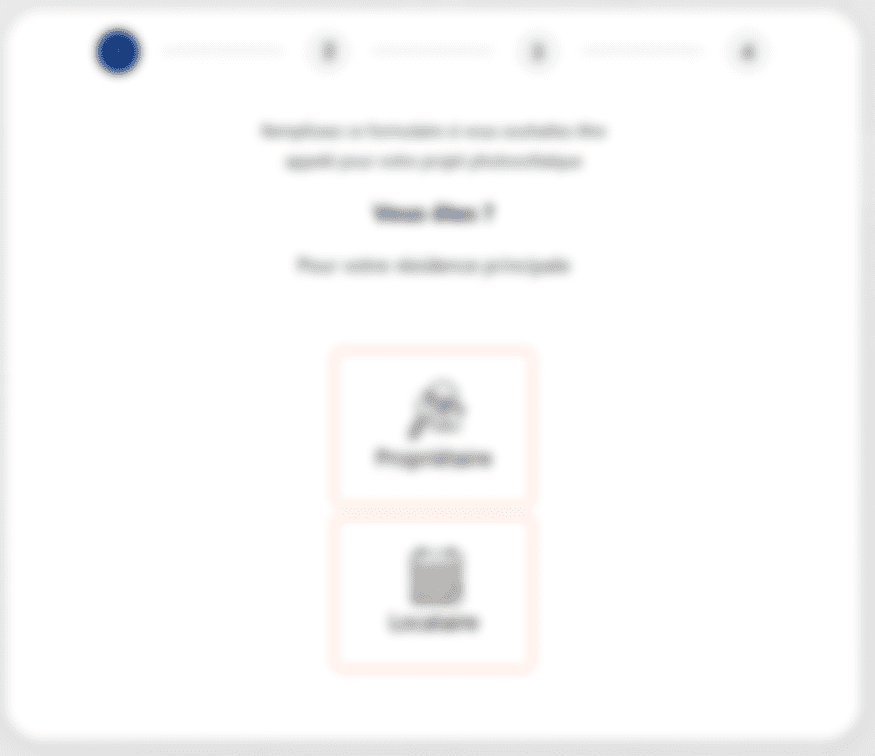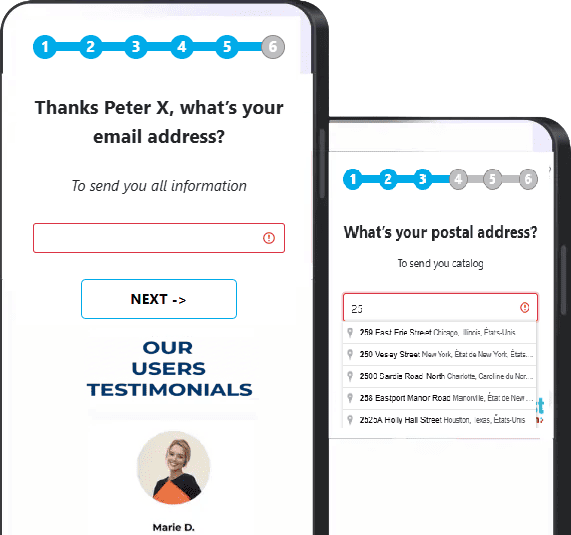Host your Blastform forms on your own domain
🎯 General principle
Blastform lets you host your forms on your own domain name (e.g. www.monsite.fr).
This setup strengthens your brand image and improves your forms' deliverability.
Each domain is unique to your account and requires a brief DNS validation.
📸 Configuration steps
1️⃣ Domain registration
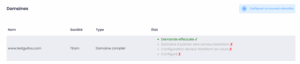
In your Blastform dashboard, go to the left-hand menu and select Configuration → Domain.
Enter the domain or subdomain you want to use to host your forms (e.g.: form.monsite.fr).
💡 You can add several if needed.
2️⃣ Validation by the Blastform team
Once the domain has been added, the team receives an automatic notification.
You will then receive a email containing the IP address to be entered in your domain settings (register).
👉 Example: add a record A pointing to 123.45.67.89.
How to point an IP address to Blastform? Read this article
3️⃣ DNS propagation
After making changes, wait for DNS propagation (usually 12 to 24 hours).
Once everything is ready, the domain status indicator turns green ✅ in your Blastform dashboard.
4️⃣ Technical verification
The Blastform technical team then performs the final server-side configuration to activate your domain.
No further action is required on your end.
You will receive an email once the configuration is complete
5️⃣ Using the domain
Your domain is now live 🎉
You can use it for all your forms via Settings → Domain, selecting it as the default hosting domain.
🧭 Quick checklist
-
✅ Domain registered in Blastform
-
✅ IP entered correctly in DNS
-
✅ Propagation complete (status: green)
-
✅ Domain is active and ready for use in your forms
🆘 Quick troubleshooting
| Problem | Probable cause | Solution |
|---|---|---|
| Status remains red | DNS not propagated or wrong IP | Check your DNS configuration and wait 1–2 hours |
| Domain inaccessible | Wrong record type | Make sure you've added an A record (not CNAME) |
| No email received | Email marked as spam or input error | Check your inbox or contact support |